At the end of last school year, the technology director, library media specialist and I were brainstorming different ways to make the elementary report cards easier for the entire staff. Since our school is a Google Apps for Education (GAFE) school, we thought that using Google Docs would be our best and easiest bet.
As we ended our first trimester, it has been the greatest decision we've made! It was a journey transferring all of our report cards from Pages to Google Docs, but the library media specialist and I teamed up together and did it! Our K-5th grade report cards are shared with the appropriate teachers and they can be edited whenever necessary. There are no more flash drives to be shared between teachers.
Now the next question is how are we sharing the report cards with parents? In previous years, the report cards were printed off from Pages and sealed in an envelope and sent home to the families. Because we are in the 21st-century learning environment and working towards becoming a paperless school, we have changed gears with this as well. Once the report cards are completed, each classroom teacher will email the report cards out to each parent (in a PDF format so the report card cannot be edited). It is then the parents choice to print off the report cards or not.
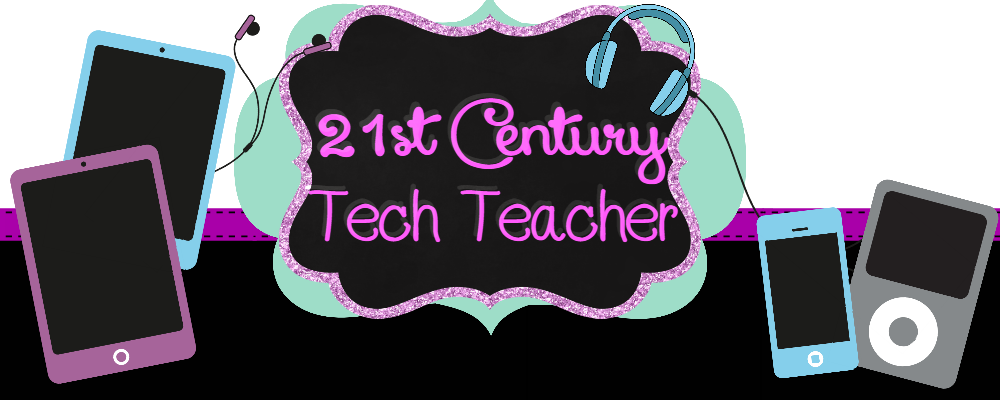






No comments:
Post a Comment