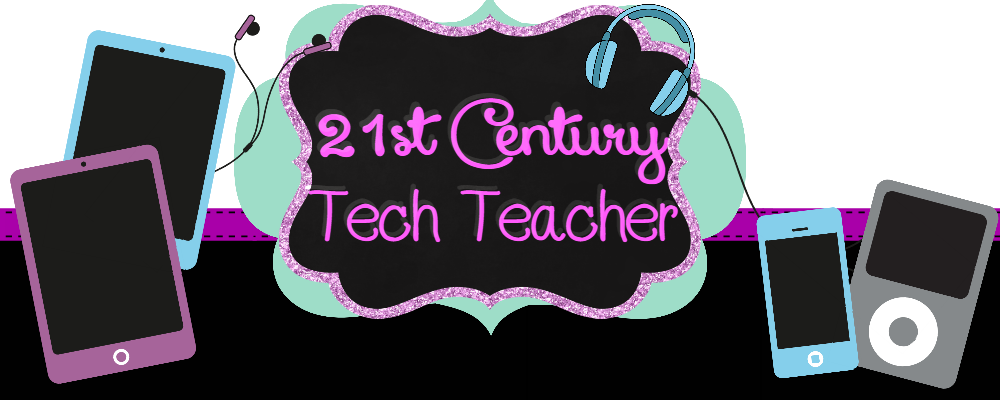Our school has really taken off with Google Drive this past school year. All of the teachers and students are utilizing Google Drive in one way or another. Because most of the students are Google Drive experts, we thought that we should get the parents involved and expose them to Google Drive. During our session, we set parents up with a Gmail account, walked through what Google Drive had to offer, but most importantly, offered hands-on assistance to all parents. I believe that the way to learn and take away is to actually dig in and experience it yourself. So our parents had their own device (and if they didn't, we provided them with one) and they were able to explore different applications within the Google platform that would be most applicable to them. Because I capture so many pictures throughout the school year, I also introduced how I would be sharing all of our school photos through Google Drive. The parents loved this new way of sharing photos! Below are some great photos of our Google Drive night.
Our Twitter night was also a complete success. Our school community has really taken off with the use of Twitter both socially and professionally. Twitter is a GREAT way for parents to see what's going on in the classroom right at that moment. Many of our teachers have a Twitter account and tweet about what's going on inside the classroom multiple times a day. Twitter is also a great way to connect with other teachers along with seeking out new opportunities to grow as a professional. Kathy and I wanted to expose our parents to Twitter because many parents have a Twitter account, but they don't really understand how to use the social media tool. Through this session, we discussed what each icon meant, what it means to use the @ and # symbols and again, most importantly, we let our parents "play" around in Twitter to truly understand how it worked. This summer, Kathy started a summer Tweet-a-long by using a specific hashtag and teachers, students and parents can Tweet using that particular hashtag. She poses a new question or topic each week to keep everyone involved using Twitter. Below are some pictures from our night!
Both of the technology nights for parents were a complete success. Because our parents learned so much from these two sessions, Kathy and I will be hosting some more events next Fall. Stay tuned to what we do next with our parents!